
Overview
More Admin tools
- DeviceTool - Remote Device Manager Windows 11
- USBSecure Enterprise - USB Security Software
- DisplayTool - Tail for Windows
- PortCheck - Check TCP ports command line
Articles
- How to enable Wake on Lan in your organization: Wake-on-Lan Windows 11
- Installing a free Wake On Lan Tool for your users
Downloads
Free Ping tool with Wake-On-Lan and TCP port check | April-18-2024
PingTool 4.1 for Windows 10 / Windows 11
PingTool is a powerful utility for administrators and network admins. It's more than just a simple ping tool: PingTool is able to wake up computers via Wake-on-Lan, check the availability of TCP ports, scan the network and much more. A short overview:
- Shows permanently the status of network devices (red/green)
- Logs all status changes automatically (timestamp)
- IP range scan - with MAC addresses and vendors
- Checks if remote devices answer on specific TCP ports
- Wakes up computers with Wake-on-Lan
- Direct access to devices via Telnet, SSH and HTTP(s)
- Also runs on Windows 11
- Portable and slim - complete download only 2.2 MB
- Free ping tool - for private and business use
-->
All the new features in version 4.1
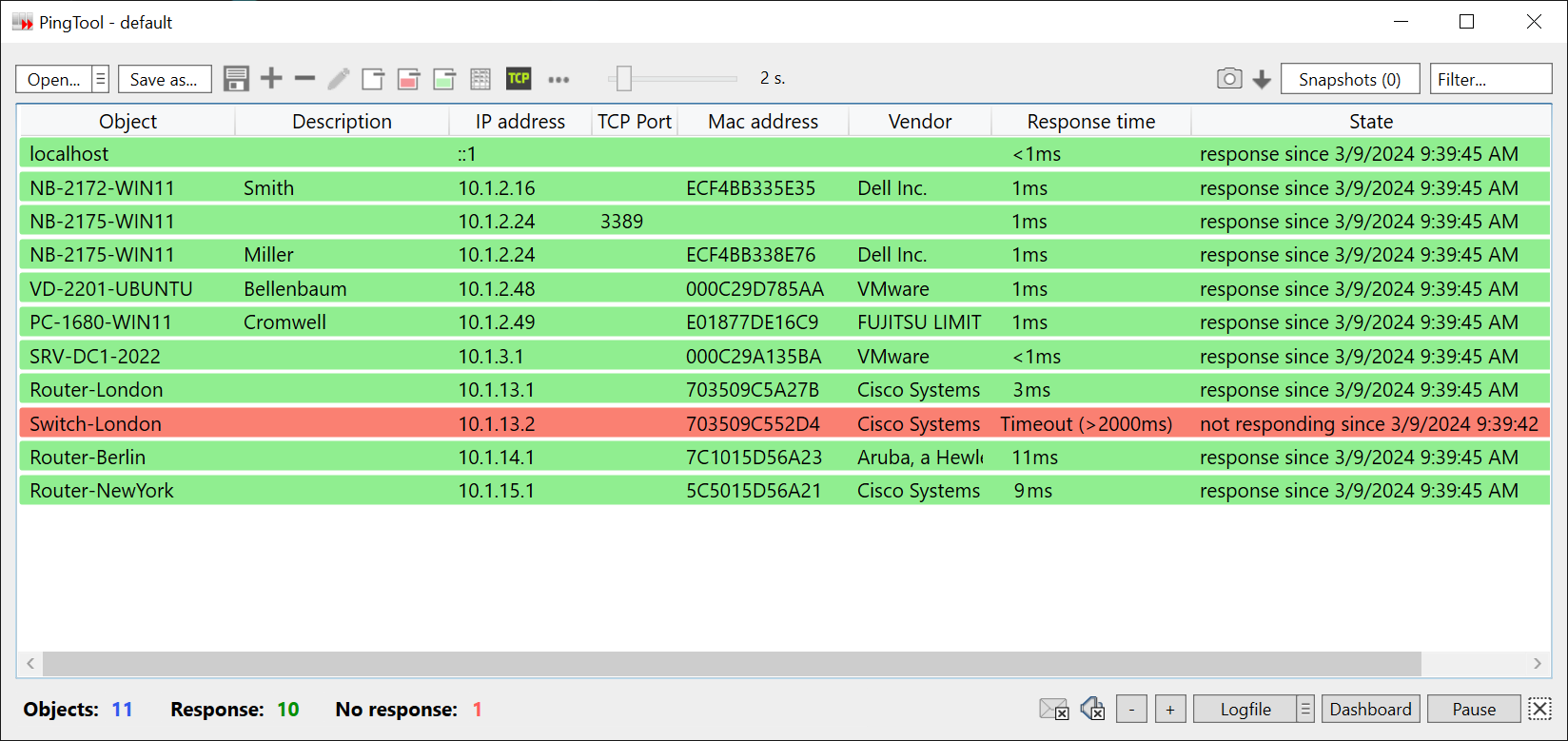
"Don't waste your
time with other programs, if simplicity and efficiency are
what you're looking for when checking IP addresses."
(Softpedia)
PingTool short video on YouTube (8 min.)
The PingTool short video provides a quick overview of the most important functions. Simply click on the bitmap.
The features
Display availability
- Shows the response time of objects in a graphical user interface (GUI) in real time (red/green)
- Acoustical signal (beep) on status change (low tone = OK, high tone = failure)
- Filter to display only important objects
- Permanent status logging for subsequent analysis in log
- Perfect adhoc monitoring tool
Port check
- Check if devices answer on particular TCP ports (ad hoc or permanently)
- Monitor multiple TCP ports simultaneously (red/green)
- Displays response time of TCP port requests
Wake-on-Lan (WOL)
- Wake up computers with Magic Packet
- Shutdown of remote machines
Discovery
- Scan IP address ranges with automatic adding of active devices
- Mac address discovery with vendor resolution
Repository
- Central storage for configurations in large environments
- Same basis of device lists for all admins
- more information on repositories...
User-defined actions
- Create your own actions for the context menu
- more information on user-defined actions...
--> All the new features in version 4.1
System requirements
PingTool runs on Windows 7 / 8 / 10 / 11 (32 or 64 bit) and Windows Server 2008 / 2012 / 2016 / 2019 / 2022. It requires .NET-Framework 4.
TCP port check
PingTool gives you the ability to check if devices answer on certain TCP ports. You can achieve this by specifying a TCP port in the properties of the object or by using the PortCheck command line tool.
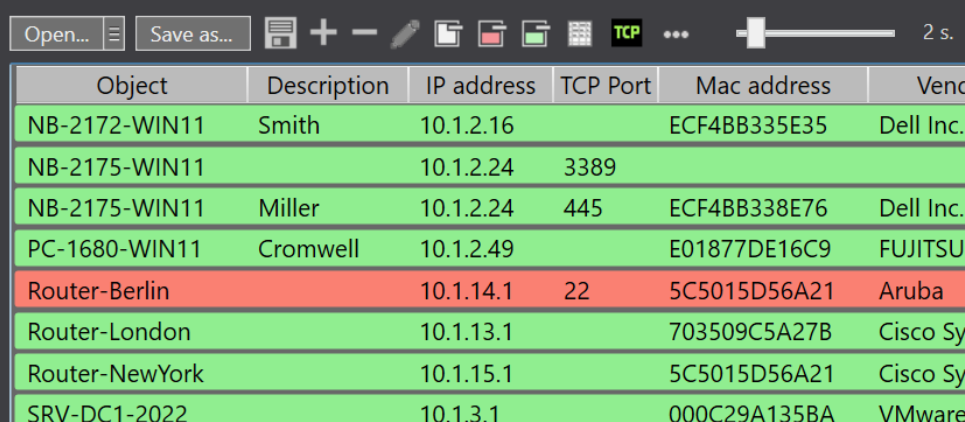
The TCP PortCheck tool is integrated in PingTool and enables very
convenient port monitoring.
You can check single or multiple objects on a single or multiple TCP ports.
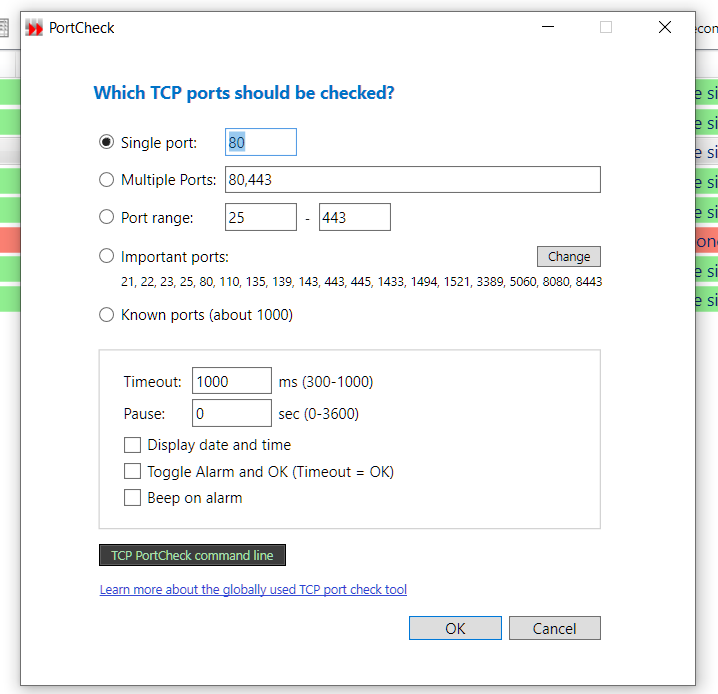
Port check on "important ports" or on more than 1000 known TCP ports can be done with one click. You can configure yourself which ports are "important" for you.

The results are displayed continuously in real time.
FAQ
► How much does PingTool cost?
PingTool is not open source software, but free of charge - for private and business use.
► What's new in version 4?
There are extensive improvements, e.g. TCP PortCheck integrated in the GUI, E-mail notification, Real-time log, Dashboard. For a complete list please click here.
Download
You can download PingTool here as a zip file.
Extract the zip file and copy the content to your program files folder,
e.g. C:\Program Files (x86)\PingTool, then run
PingTool.exe.
| Product | Version | Language | License key | Action |
| PingTool | 4.1.0.48 | english | not necessary |
|
Digital signature
PingTool is shipped with a digital signature of Lugrain Software GmbH. Only with this signature you get the original PingTool.
Alternative download locations
You can also download PingTool from a reputable German website (heise.de). You just have to modify one line in the Options.ini file directly after downloading: Change Language=german to Language=english.
...or download from Softpedia:
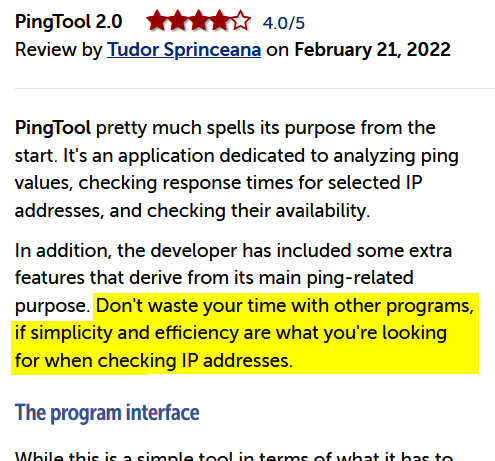
Installation
PingTool is portable. It does not require any installation and does not make any Registry entries.
- Extract the .zip file (important).
- Run PingTool.exe.
Screenshots
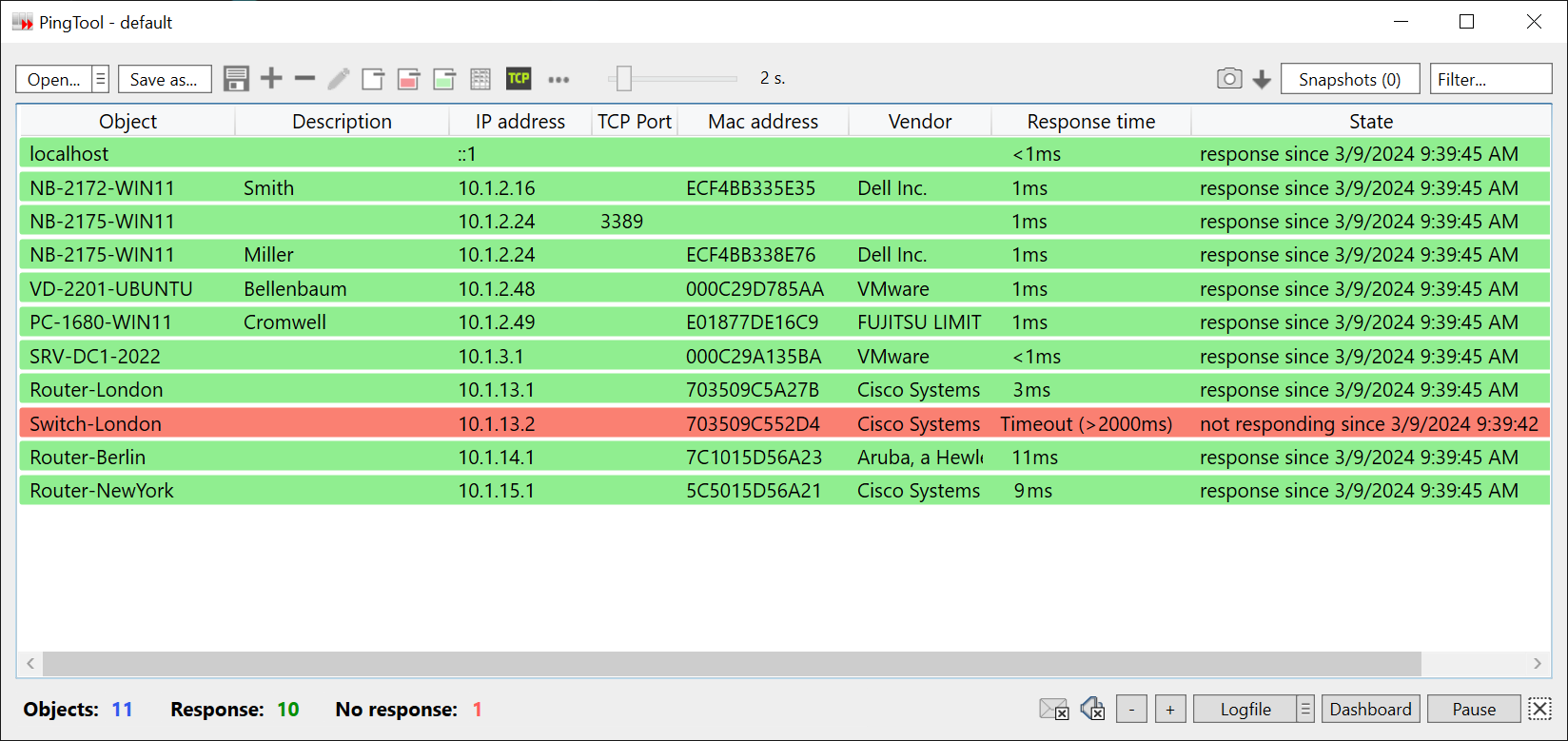
PingTool with 11 monitored objects
|
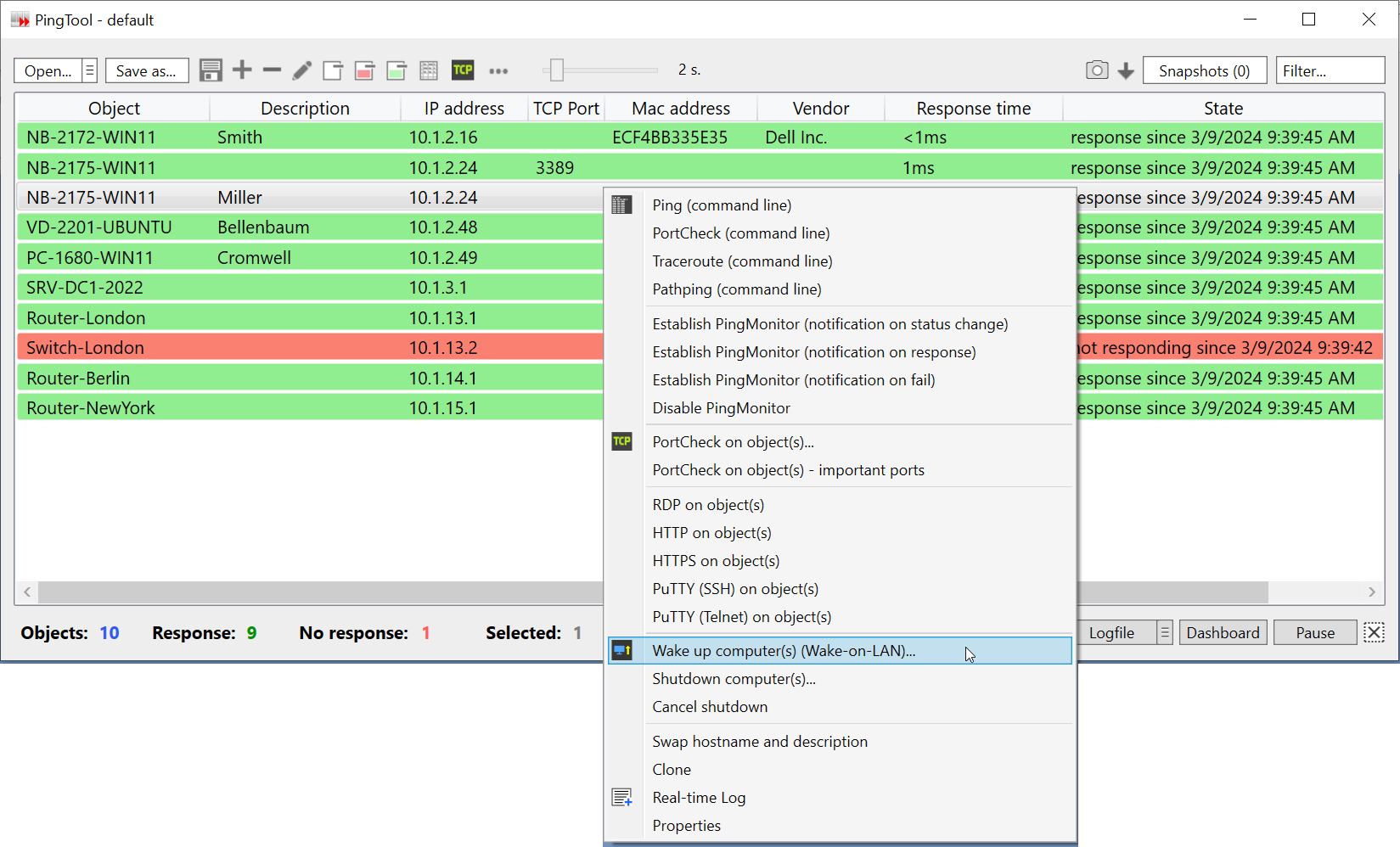
The context menu (right-click)
|
|
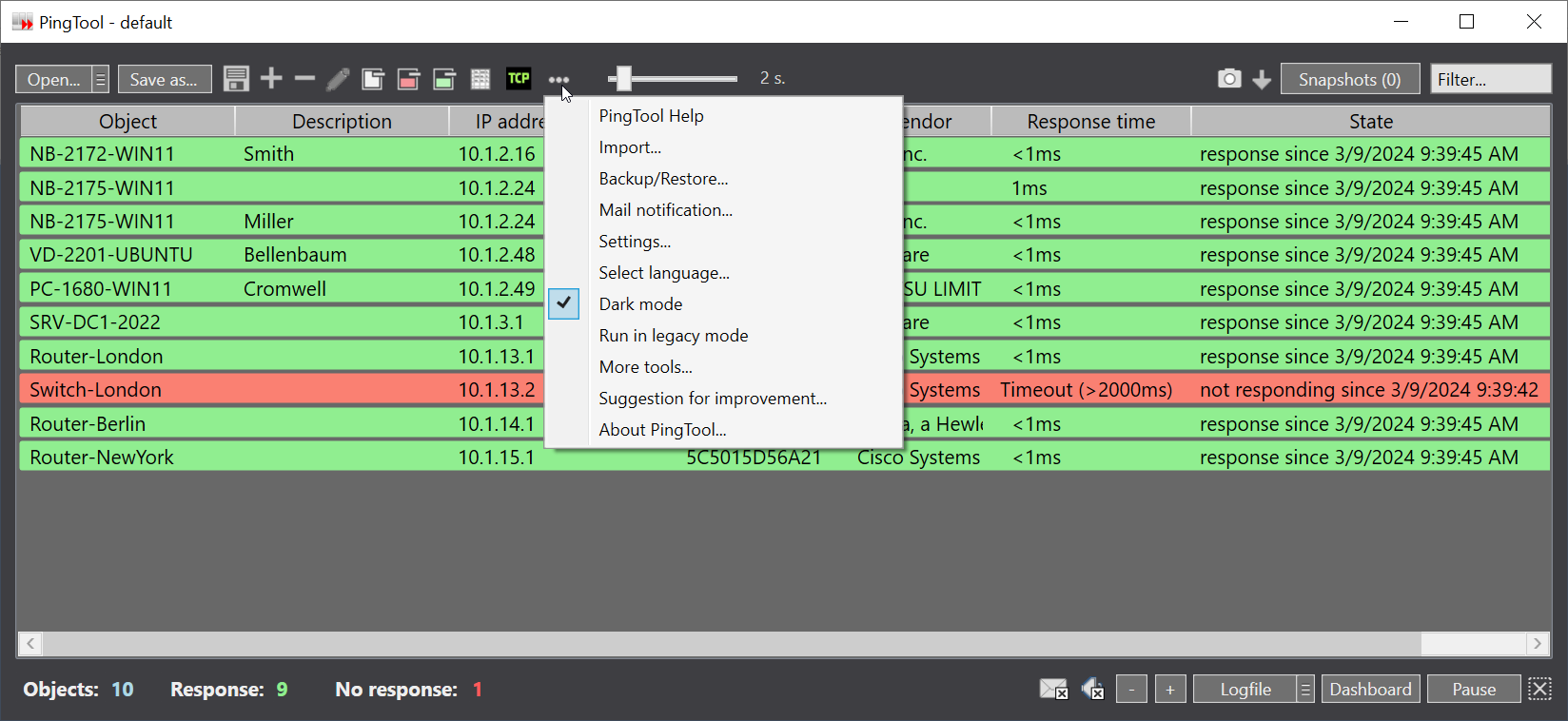
The menu for
settings, backup/restore
and mail notification
|
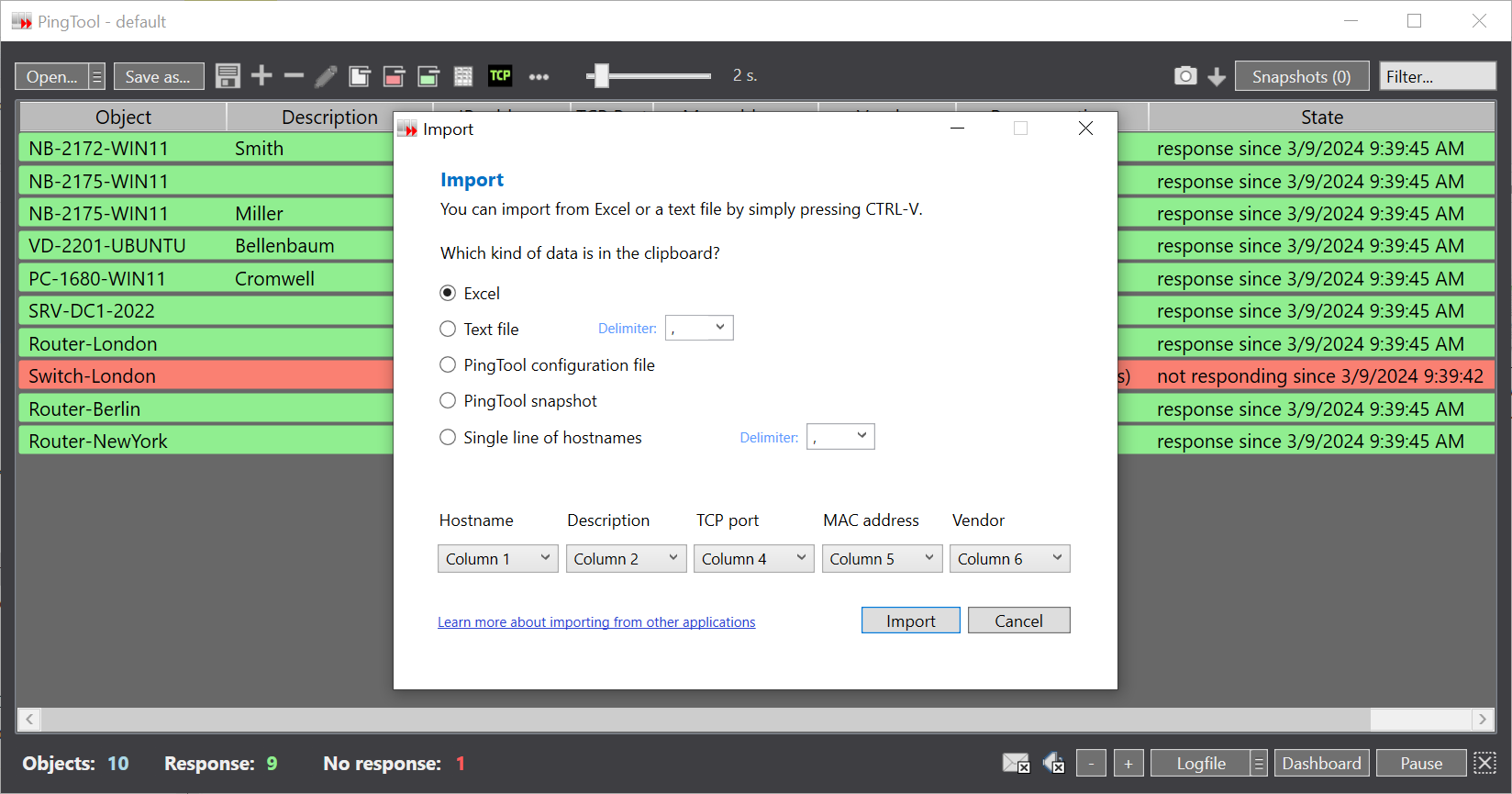
Import from Excel or
text file
|
|
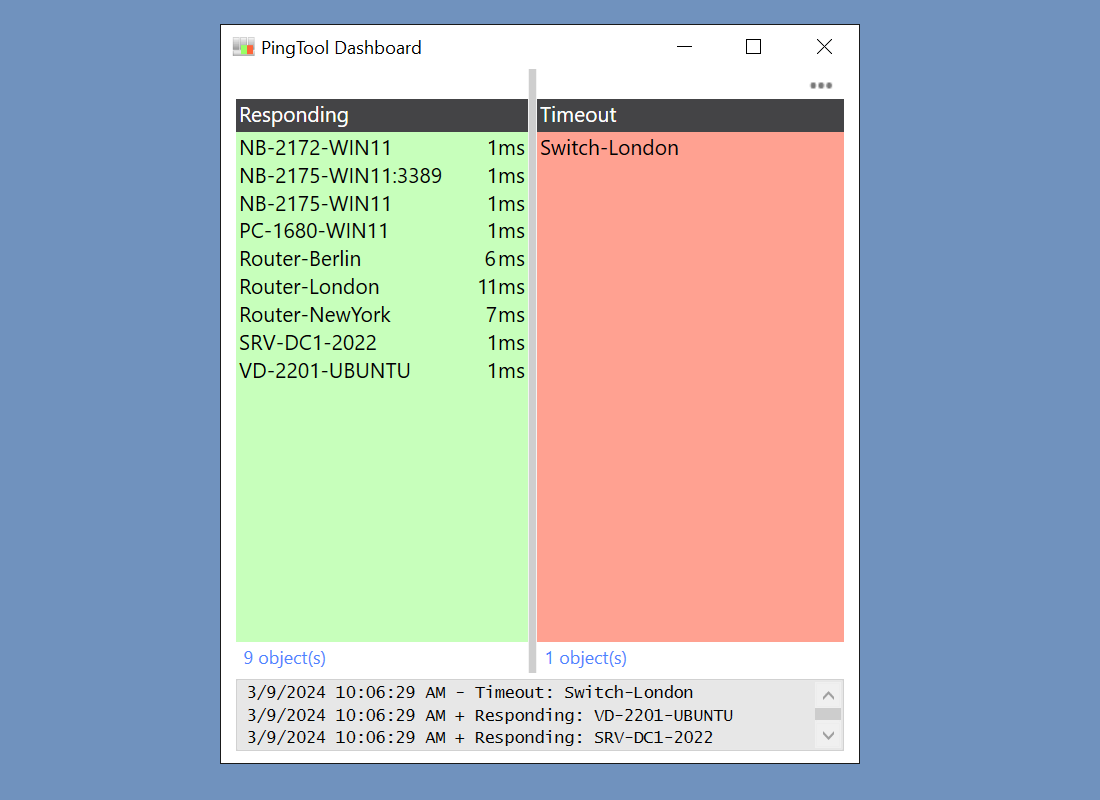
The PingTool
dashboard for a quick
overview
|
||
Do you already protect your USB interfaces? Learn more about USB Port Security Software...
Software: Free PingTool
Category: Ping Tool with TCP Port Check and WOL
(Wake-On-Lan) / graphical Ping Tool freeware / Wake on Lan Tool Windows 10 / Wake on Lan Tool
freeware
/ Ping Tool open source / Ping GUI / ICMP protocol
